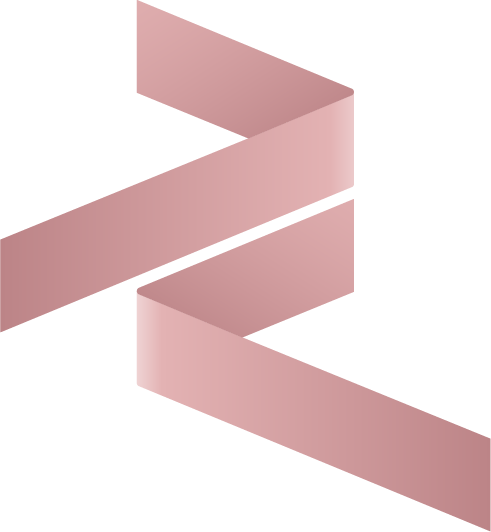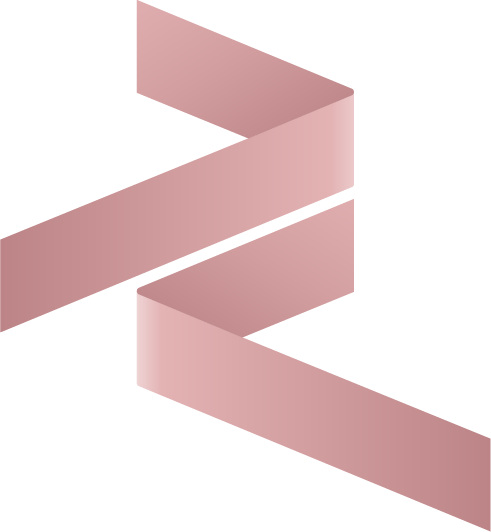Installation Guide
This guide will help you install and set up the Cybrosys Assista plugin for PyCharm.
Prerequisites
- PyCharm Professional or Community Edition (2023.1 or later)
- Odoo development environment
Installation Steps
Method 1: Install from PyCharm Marketplace (Recommended)
- Open PyCharm
- Go to Settings/Preferences → Plugins
- Click on the Marketplace tab
- Search for "Cybrosys Assista"
- Click Install
- Restart PyCharm when prompted
- Allow the indexing process to finish before proceeding
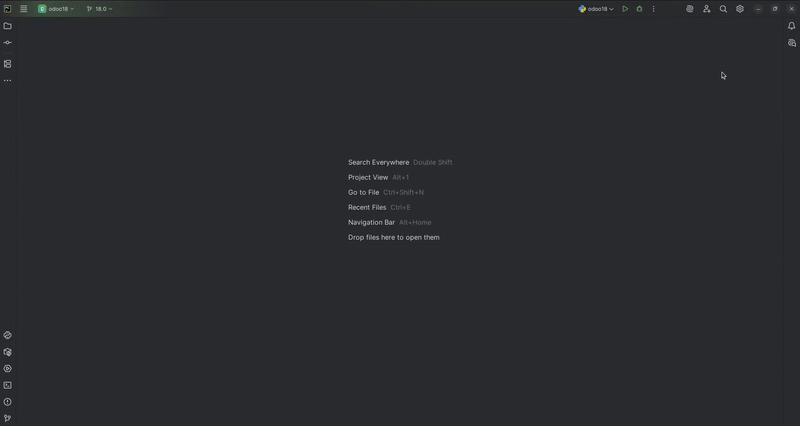
Method 2: Manual Installation from JetBrains Marketplace
- Visit the Cybrosys Assista plugin page on JetBrains Marketplace
- Navigate to the Versions tab to see available versions
- Click Download on your desired version
- Return to PyCharm and go to Settings/Preferences → Plugins
- Click the gear icon (⚙️) in the plugins window
- Select Install Plugin from Disk...
- Choose the downloaded plugin file and click OK
- Restart PyCharm when prompted
- Allow the indexing process to finish before proceeding
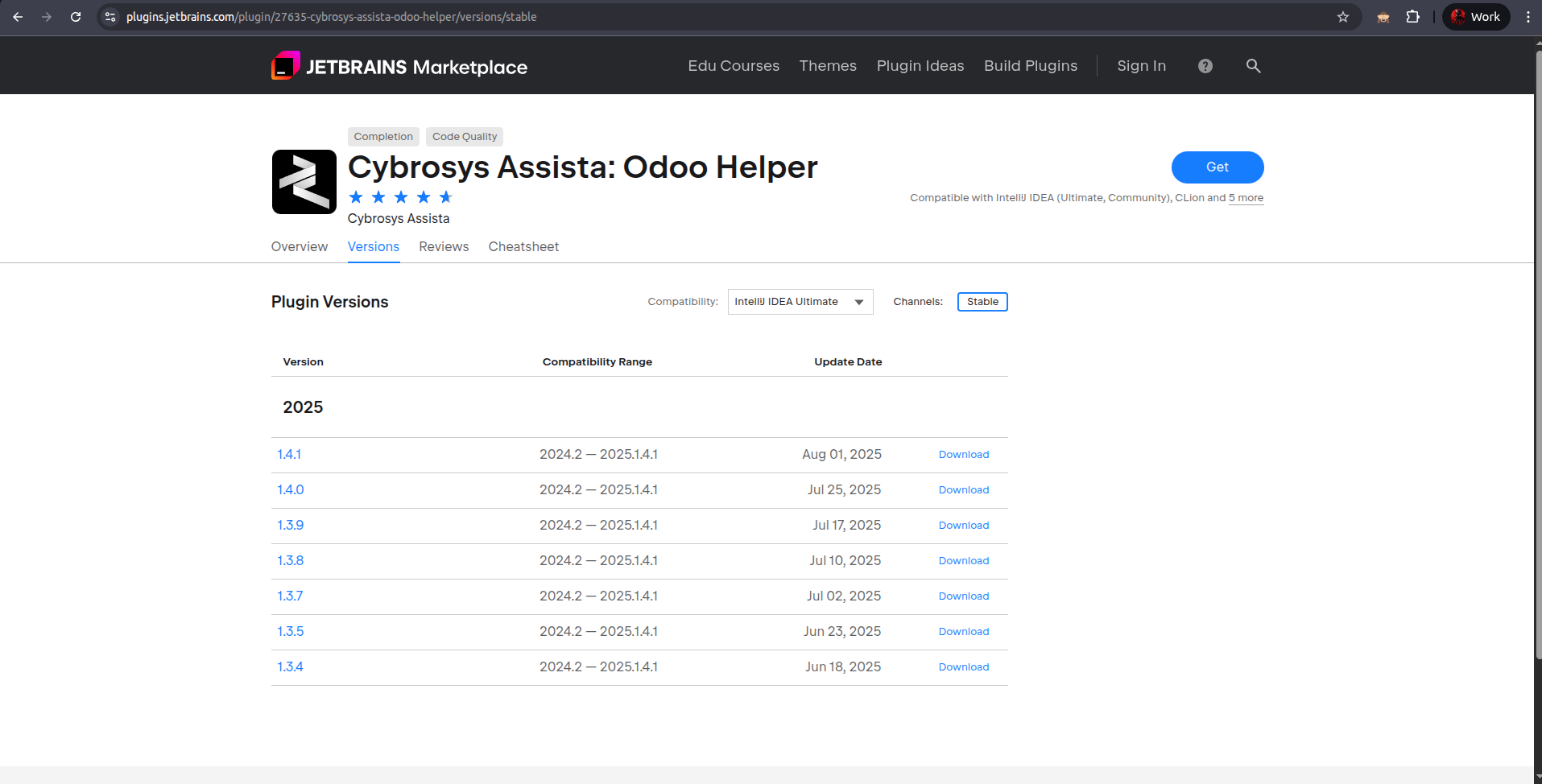
Verifying Installation
To verify that the plugin is working correctly:
- Open any Python file in your Odoo project
- Type
odooto see if code snippets are available - Right-click in the project explorer to check for Odoo-specific context menu items
Troubleshooting
If you encounter any issues during installation:
- Make sure you're using a compatible version of PyCharm
- Check that all prerequisites are met
- Try invalidating caches and restarting PyCharm:
- Go to File → Invalidate Caches
- In the dialog that appears, select the checkboxes
- Then click Invalidate and Restart
- PyCharm will clear internal caches and restart automatically
- Visit our Troubleshooting guide for common issues
Next Steps
- Read the Introduction to learn about the plugin's features
- Check out the Module Template Generator to start creating Odoo modules
- Explore Code Snippets for quick code generation
Important Notes
Warning: The plugin may not be available in PyCharm EAP (Early Access Program) versions. If you're using an EAP version and cannot find the plugin in the marketplace, please use the manual installation method or consider switching to a stable PyCharm release for optimal compatibility.