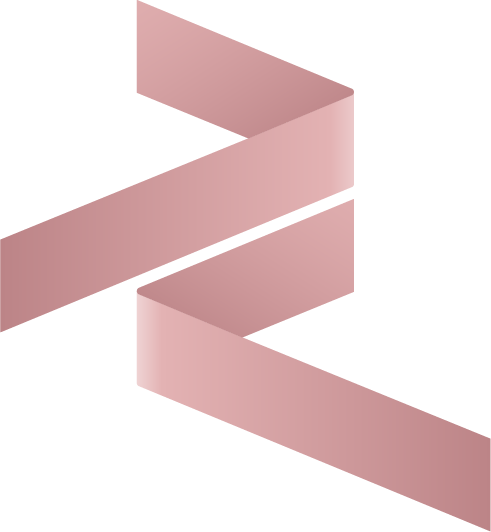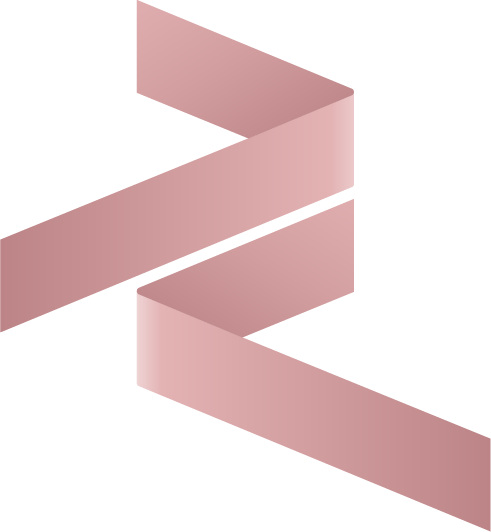Features of Cybrosys Assista IDE
Cybrosys Assista IDE is the first integrated development environment (IDE) crafted exclusively for Odoo development. Engineered for Odoo fullstack developers, it combines minimalism, speed, and reliability to streamline your workflow. Below are the key features that make Assista IDE the ultimate tool for building, debugging, and deploying Odoo projects.
First IDE Tailored for Odoo Development
Assista IDE is purpose-built for Odoo, offering a specialized environment that supports backend (Python), frontend (OWL, QWeb), and website module development. Unlike general-purpose IDEs, Assista is optimized to meet the unique needs of Odoo developers, ensuring a seamless and efficient coding experience.
Simplified Odoo Setup
Assista IDE simplifies the setup process for Odoo development with intuitive tools that save time and reduce complexity. Key setup features include:
- Easily Pull Odoo Source Code: Clone the Odoo source code from GitHub with your desired Odoo version (e.g., Odoo 16 or 17) in just a few clicks.
- Odoo Configuration Generator: Create valid
odoo.confconfiguration files effortlessly using guided prompts tailored to your project requirements. - One-Click Virtual Environment Setup: Set up isolated Python virtual environments for Odoo with minimal effort, ensuring dependency isolation and compatibility.
- Debugger Configuration (launch.json): Automatically generate
launch.jsonfiles for seamless debugging of Python and JavaScript code in Odoo projects.
Comprehensive Odoo Development Support
Assista IDE provides a robust suite of tools to accelerate Odoo module development and enhance productivity:
- Odoo Module Creator: Generate basic and advanced Odoo modules, including website and OWL (Odoo Web Library) modules, with a single click.
- Odoo File Creator: Quickly create essential Odoo files such as models, views, controllers, QWeb templates, and OWL components.
- Context-Aware Suggestions: Get intelligent, context-aware code completion for Odoo-specific elements like models, fields, views, methods, and XML structures.
- Advanced Component Navigation: Navigate complex Odoo components with ease, including dependencies and module structures.
- Easy View and Report Creation: Build Odoo views (e.g., form, tree, kanban) and reports (e.g., QWeb, PDF) using intuitive templates and wizards.
- Ready-to-Use Code Snippets: Access a library of Odoo-specific code snippets to speed up development while adhering to Odoo coding standards.
- Odoo Standard Inspection: Ensure your code follows Odoo’s best practices with built-in linting and code quality checks.
AI-Powered Coding Agent
Assista IDE includes a cutting-edge coding agent with six specialized Odoo assist modes. This AI-powered assistant understands Odoo’s architecture better than any other tool, offering:
- Context-aware code suggestions tailored to Odoo’s backend and frontend frameworks.
- Automated code generation for models, views, and controllers.
- Debugging assistance with real-time error detection and resolution suggestions.
- Optimization tips to align with Odoo coding standards and performance best practices.
Advanced Search Overlay (Beta)
The Advanced Search Overlay (currently in beta) revolutionizes how you navigate your codebase. This powerful search modal allows you to:
- Search across your entire Odoo project with file type filters and Odoo-specific keyword recognition.
- Quickly locate models, views, fields, and other components with precision.
- Preview search results in real-time to streamline code exploration.
Revamped User Interface
Assista IDE offers a modern, user-friendly interface designed for Odoo developers. Key UI features include:
- Three Exclusive Themes: Choose from three custom-designed themes optimized for readability and comfort during long coding sessions.
- Streamlined Layout: A clean, intuitive interface that minimizes distractions and enhances focus on Odoo development tasks.
- Customizable Workspace: Tailor the IDE’s layout to suit your workflow, with support for split views, customizable toolbars, and more.
Active Development and Responsive Feature Requests
Cybrosys Assista IDE is actively maintained, with regular updates to introduce new features and improve performance. The development team is highly responsive to user feedback, ensuring that feature requests and bug reports are addressed promptly to meet the evolving needs of Odoo developers.
Why Choose Cybrosys Assista IDE?
Cybrosys Assista IDE combines Odoo-specific tools, AI-driven assistance, and a modern interface to deliver an unparalleled development experience. Whether you’re building custom modules, debugging complex workflows, or deploying Odoo instances, Assista IDE provides everything you need in one streamlined environment.
Next Steps
Ready to supercharge your Odoo development? Follow the Assista IDE Installation Guide to get started.