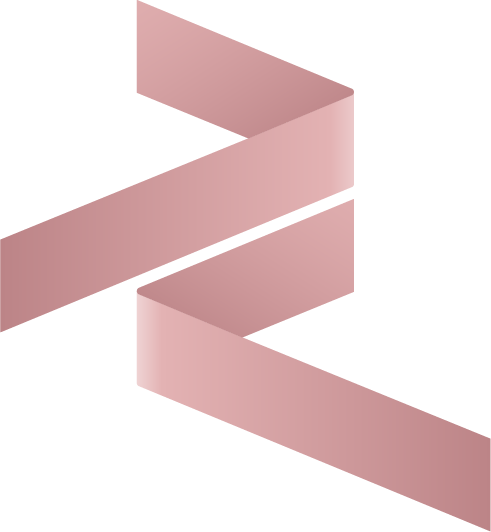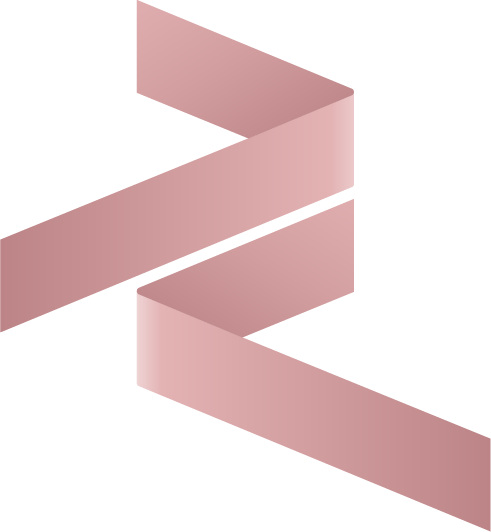Getting Started with Assista Lab
Assista Lab is a centralized workspace that helps Odoo developers build smarter and faster. It brings together sandboxed prototyping, curated tools, and ready-to-use environments so you can focus on shipping high-quality solutions instead of wrestling with setup.
This page gives you a quick overview of what’s included and how to take your first steps. Detailed feature guides are linked for deeper exploration.
What You Can Do with Assista Lab
Assista Lab is designed to streamline common developer workflows:
- Prototype Odoo modules safely in sandboxed environments
- Shorten setup time with automated scripts and preconfigured stacks
- Work consistently across Odoo versions with versioned virtual environments
- Boost day-to-day productivity with focused IDE resources
High-Level Feature Overview
Assista IDE Cheatsheet
- A concise, printable reference of shortcuts, commands, and productivity tips tailored to Odoo development.
- Keep best practices at your fingertips while you work.
Odoo Environment Setup Script
- An interactive script that installs Docker and configures Odoo + PostgreSQL containers.
- Spin up a consistent development environment in minutes.
Versioned Odoo Virtual Environments
- Pre-configured Python environments aligned to specific Odoo versions.
- Reduce dependency conflicts and “works on my machine” issues.
Broad Odoo Version Support
- Support for Odoo 14 through 18.
- Build on legacy or latest releases with confidence.
Quick Start: Choose Your Path
If you need a local Odoo setup fast
- Run the Odoo Environment Setup Script to install Docker and start Odoo + PostgreSQL containers.
- Great for standardized, reproducible developer environments.
If you work across multiple Odoo versions
- Activate the versioned virtual environments aligned to the Odoo release you target (14–18).
- Ensures smooth development, testing, and deployment.
If you want to speed up daily work in the IDE
- Grab the Assista IDE Cheatsheet to keep shortcuts and commands handy.
- Improve navigation, editing, and repeatable tasks.
Best Practices to Get the Most Out of Assista Lab
- Standardize your team’s setup using the environment script and versioned environments.
- Keep the IDE Cheatsheet accessible for new team members and faster onboarding.
- Document the Odoo version used per project to avoid compatibility surprises.
Assista Lab helps you prototype faster, onboard quicker, and deliver with confidence—so you can focus on creating great software.