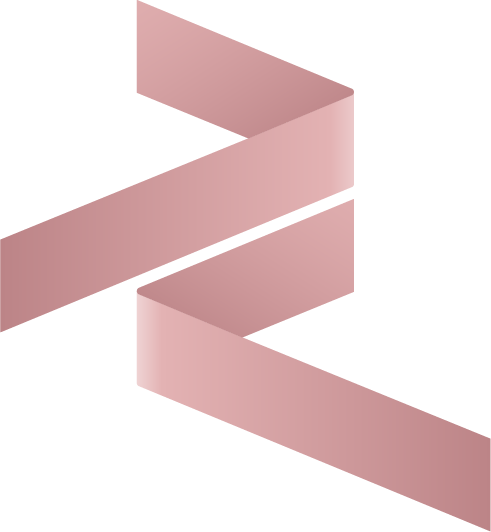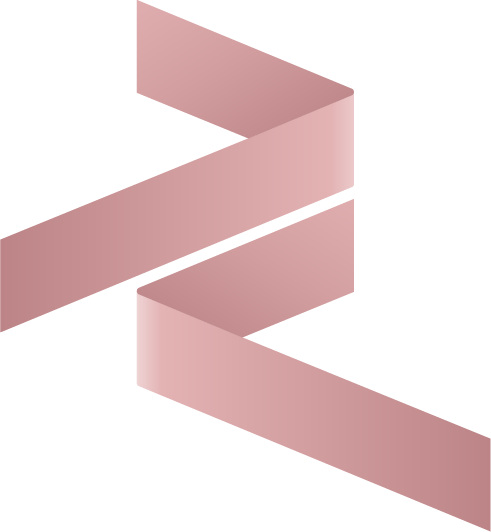Getting Started with Assista X Dev
Introduction
Welcome to Assista X Dev—the intelligent workspace for modern Odoo module development. With Assista X Dev, you can generate new Odoo modules from advanced requirements or upload and improve your existing modules using the latest AI-driven tools.
Get started in minutes by connecting your AI provider and unlocking seamless, automated development workflows.
1. Access the Assista X Dev Portal
- Open your browser and go to:
https://assistaxdev.cybrosys.com/
2. Configure Your AI Model
- Click the Settings button at the top right corner of the Assista X Dev interface.
- In the settings modal:
- Select your preferred AI model from the dropdown menu.
- Enter your API key in the provided field.
- Save your configuration to enable intelligent Odoo development features.
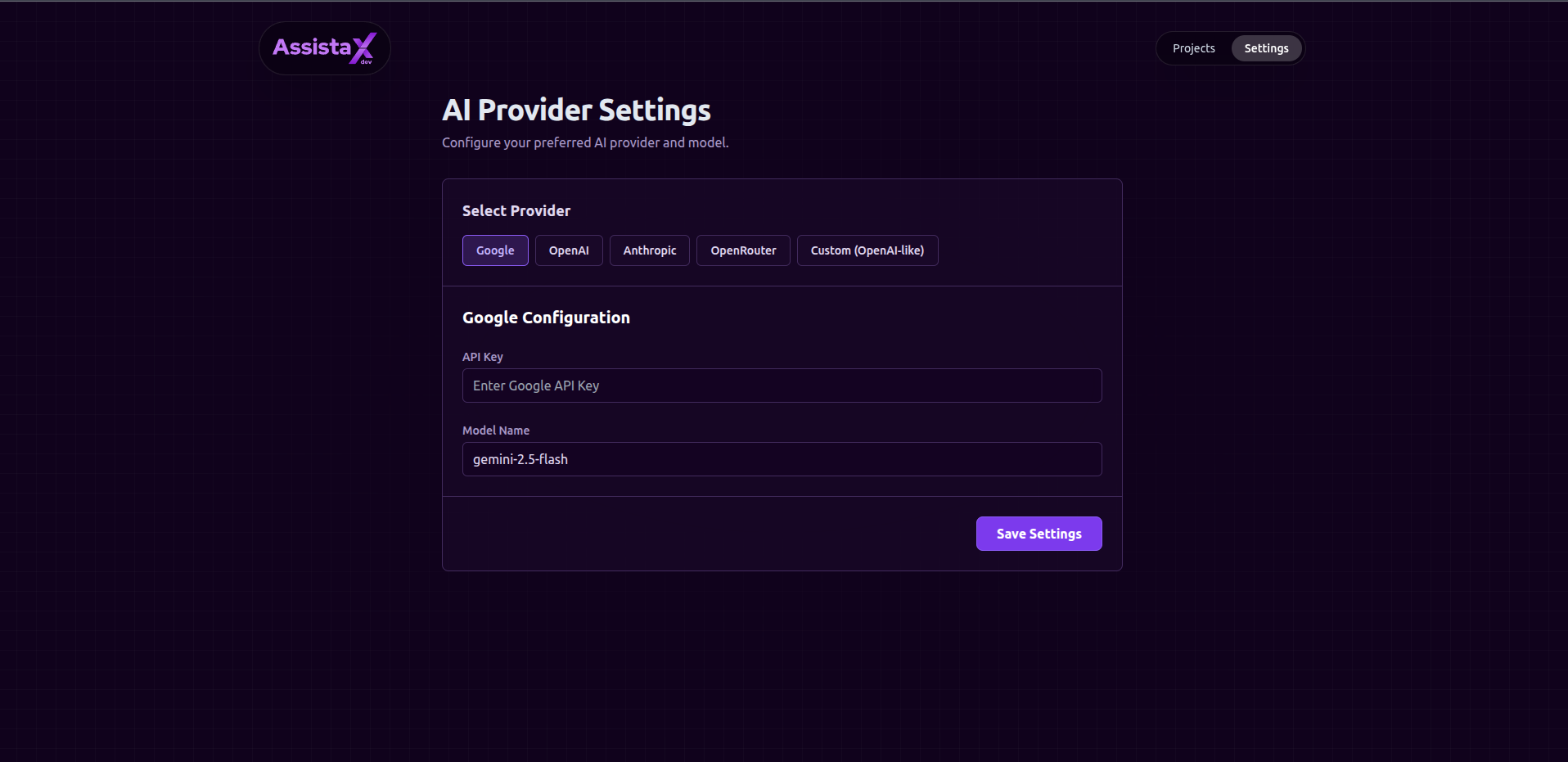
3. Start Building or Uploading Odoo Modules
Once your model setup is complete:
- Build a new Odoo module from scratch by describing your requirements in natural language.
Assista X Dev generates the complete framework—models, views, security, logic, and more—with production-ready code. - Upload an existing Odoo module to unlock advanced AI-powered code review, optimization, and best-practice guidance.
Continue development with live editing, view previews, and automated documentation.
That’s it—your workspace is ready!
Experience the next level of Odoo module development with Assista X Dev’s instant generation, smart editing, and deep insights.
Need help or want to explore advanced features?
Check out our Assista X Dev Feature Guide